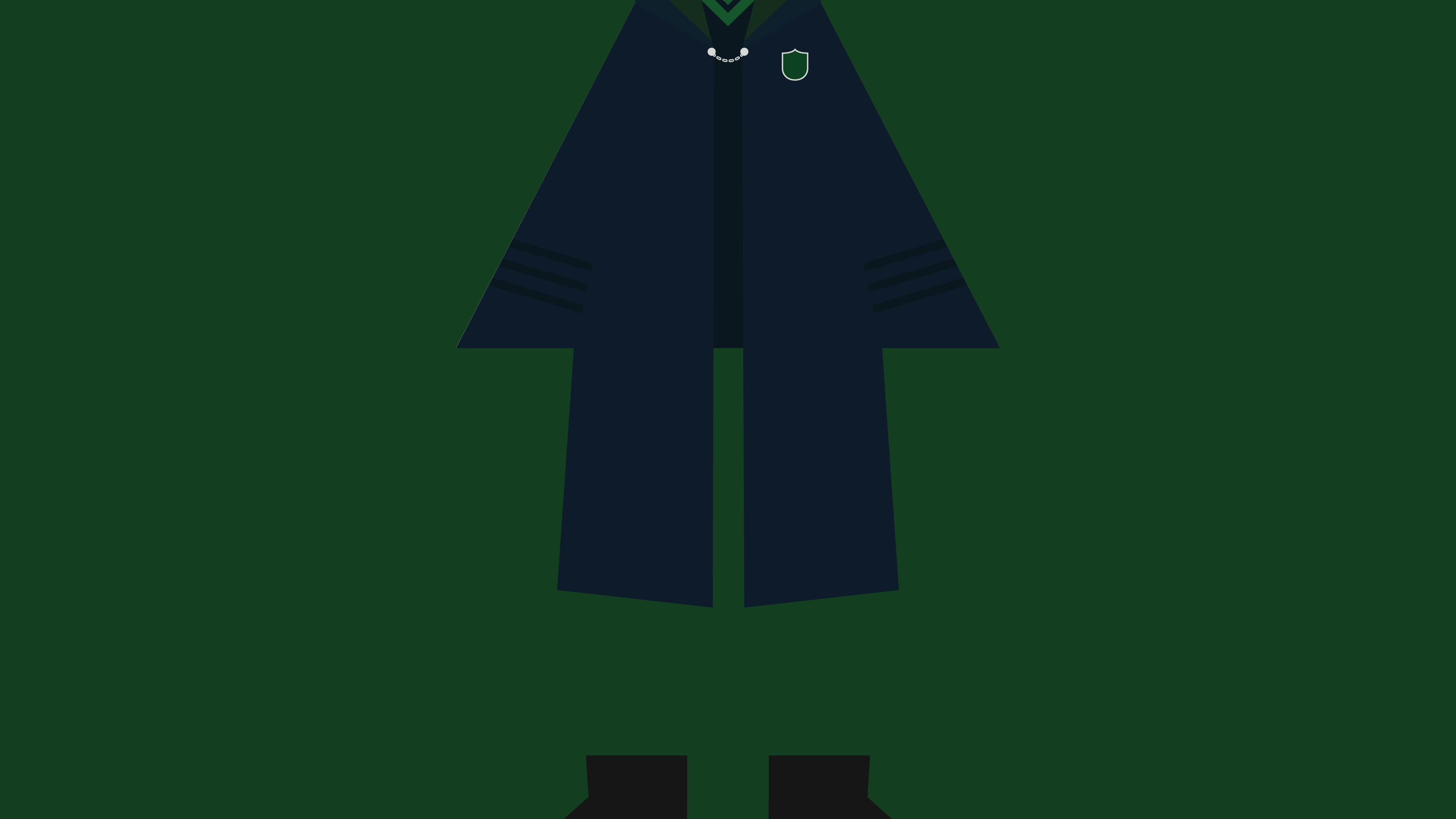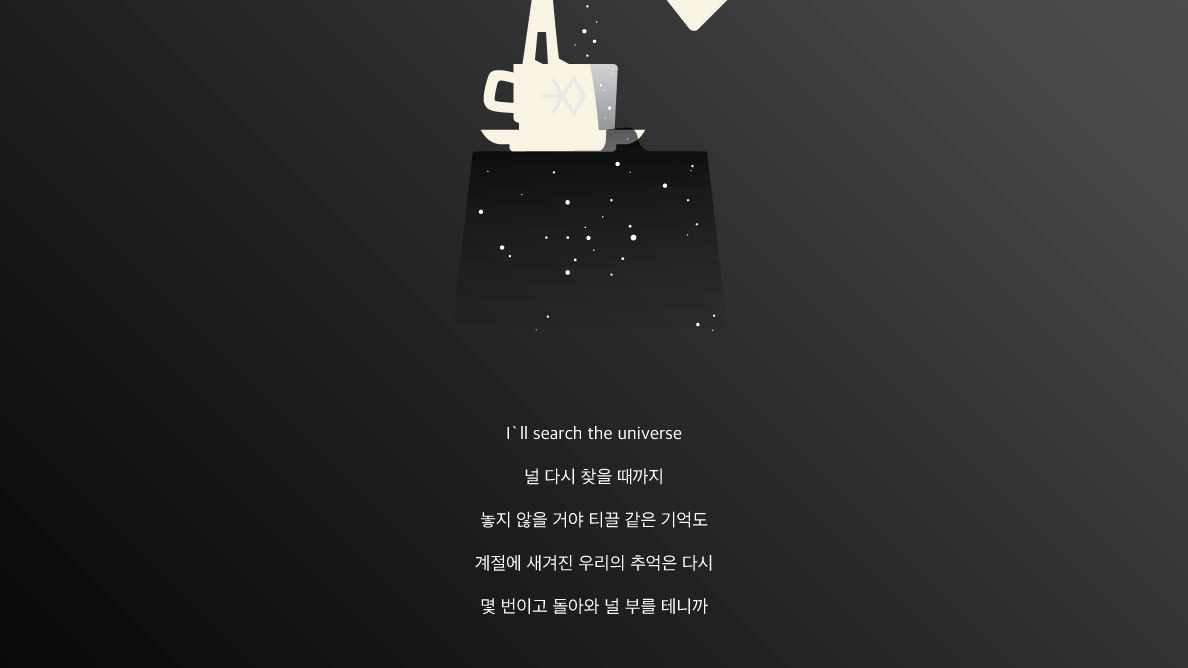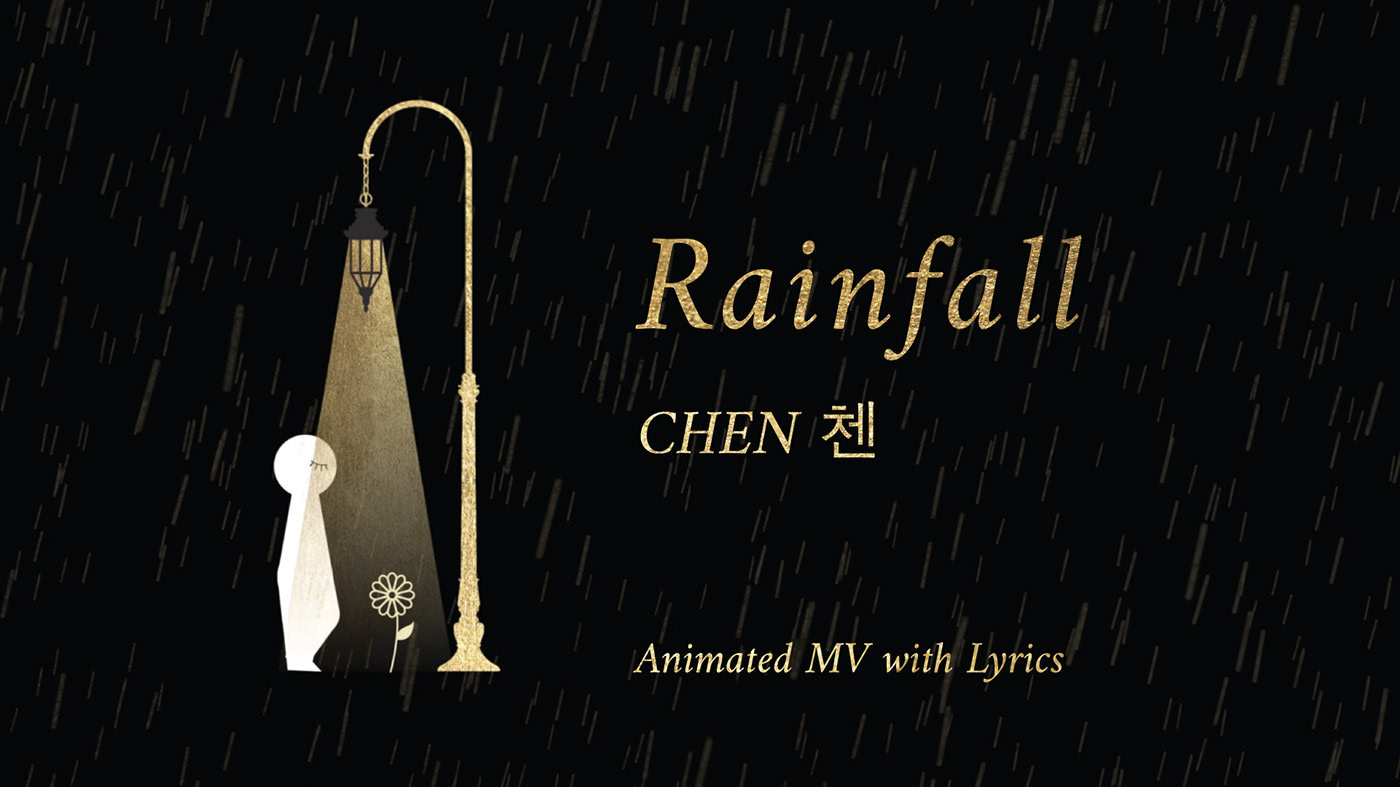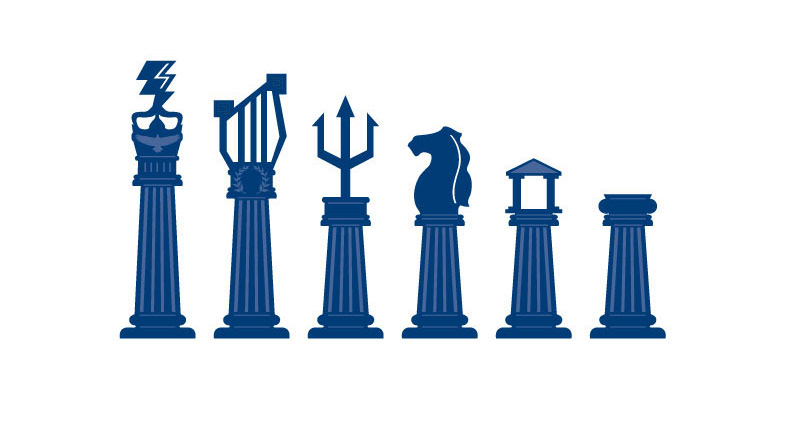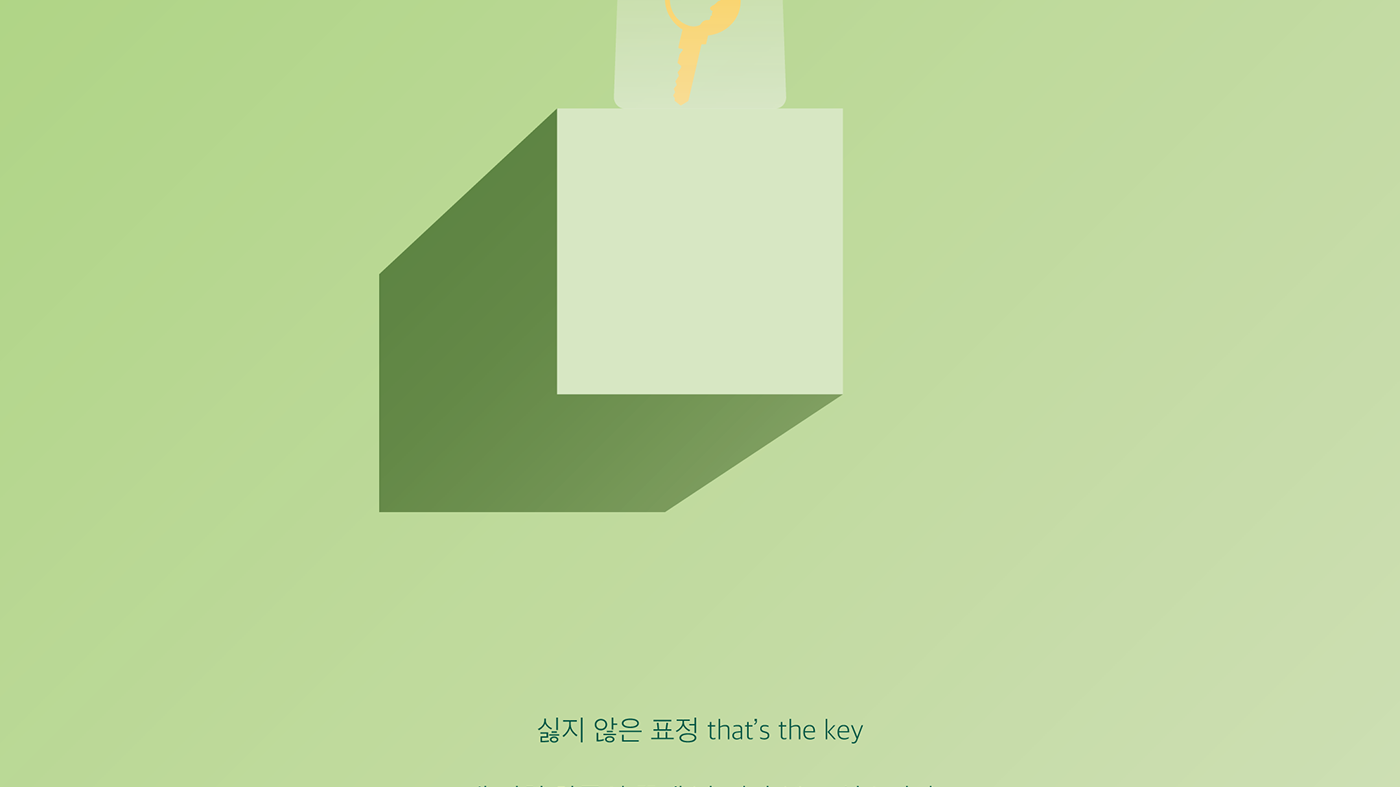SHAPES
The name for this gallery is “SHAPES” because I would like to play with different kind of shapes for my first project. First of all, I want to apply different functions on the program that we talked about in the class such as Tinkercab and 123D Design to all of my pieces. I make some cubes and hexagons hollow, then I combine them with the solid one to create positive and negative spaces. I am inspired by divina proportione for my hexagons piece but I break it into 2 pieces then overlap them to create a new piece. 123Design for my other two pieces. I use polyline, spline and revolve function to create the chandelier shape. The gallery will be in a building with 2 levels. The 2nd level is in organic curve shape which gives the audience an open space. In additional, audiences at both levels are able to see the chandelier piece on the roof. The hexagon piece places at the second level next to the big window so the sunlight can past though and create interesting shadows. There is a glass wall at the north side of the gallery which can allow more natural light into the interior. At the ground level, the cube piece combines with the entries. The part that extend outside the building works as a sign that guide the audience to the entries. The special element of these pieces is the use of glow in the dark filament. The filament works well on the chandelier; it looks like a light in the dark. The blue light reflects by the white wall and creates a bright area. If these piece can be printed in real size, I would like to put some LED light into each print. Because the glow filament needs to absorb light in order to glow in the dark, the LED light inside allow the filament to absorb light when the LED light is on. There can be a timer for the LED lighting time so the audience can see different looks of the pieces.